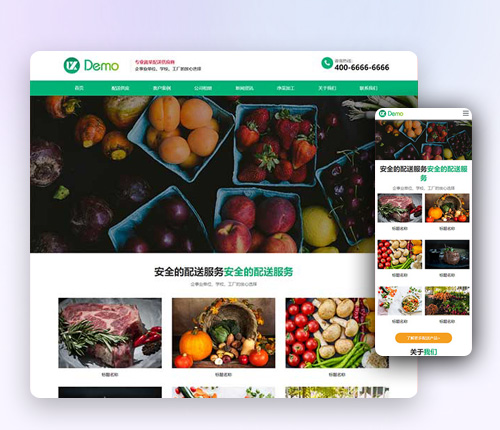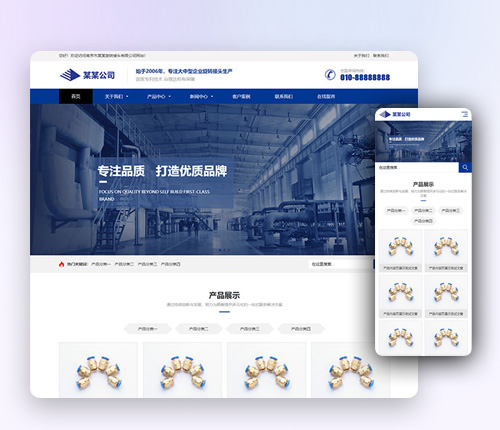帝国CMS灵动标签循环调用栏目文章
2022-07-13
帝国CMS灵动标签循环调用栏目文章的方法:
具体方法如下:
第一步,增加公共模板变量
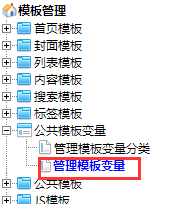

代码如下:
<div class="newsbox">
[e:loop={"select * from [!db.pre!]enewsclass where classid in (1,2,3,4) order by myorder asc ",0,24,0}]
<?php
$classurl=sys_ReturnBqClassname($bqr,9);//取得栏目地址
?>
<section>
<div class="news">
<h2 class="newstitle"><span><a href="<?=$classurl?>" target="_blank">更多</a></span><b><?=$bqr[classname]?></b></h2>
<ul>
<?php
//取得该分类下的最新数据
$newbook=$empire->query("select * from {$dbtbpre}ecms_news where classid =".$bqr[classid]." order by newstime desc limit 8");
while($r=$empire->fetch($newbook)) {
?>
<li><a href="<?=sys_ReturnBqTitleLink($r)?>" target="_blank"><span><?=date('Y-m-d',$r[newstime])?></span><?=DoTitleFont($r[titlefont],$r[title])?></a> </li>
<?php
}
?>
</ul>
</div>
</section>
[/e:loop]
</div>
第二步,将[!--temp.listnews--]复制,粘贴到首页模板
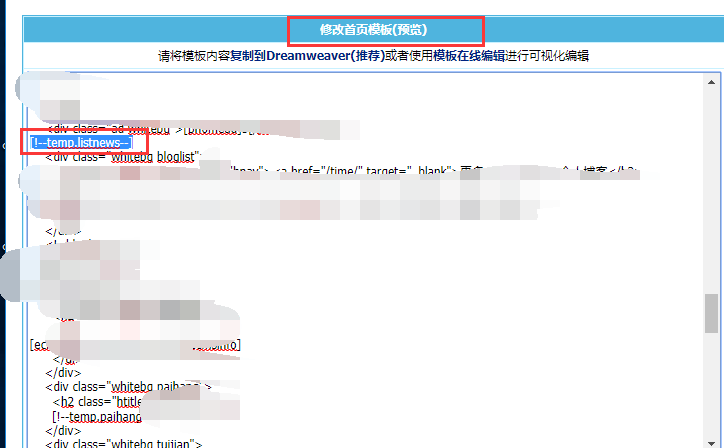
第三步,添加css
/*newsbox*/
.newsbox {overflow: hidden;margin-bottom: 10px;}
.newsbox section {width: 49.5%;float: left;margin-bottom: 10px;}
.newsbox section:nth-child(odd){ float:right}
.newsbox .news {background: #fff;border: 1px solid #E1E1E1;}
.newstitle { line-height: 40px; font-size: 15px; border-bottom: 1px solid #E1E1E1; background: #F8F8F8 url(../images/newslist.png) no-repeat left 14px center; padding: 0 20px 0 46px; font-weight: normal }
.newstitle span { float: right; font-size: 14px }
.newstitle span a { color: #666 }
.newstitle b { display: block; border-left: 1px solid #E1E1E1; padding-left: 10px }
.newsbox .news ul { padding: 10px }
.newsbox .news ul li { display: inline-block; overflow: hidden; text-overflow: ellipsis; white-space: nowrap; height: 28px; width: 96%; line-height: 28px; font-size: 14px; background: url(../images/li.png) no-repeat left center; padding-left: 15px; }
.newsbox .news ul li span { float: right; color: #999; font-size: 12px; margin-left: 20px }
.newsbox .news ul li a:hover { color: #09B1B9; }
第四步,上传图片li.jpg,newslist.png到相应目录


OK,搞定,大家自行去测试吧!很简单!
声明:本文来自用户分享和网络收集,仅供学习与参考,测试请备份。