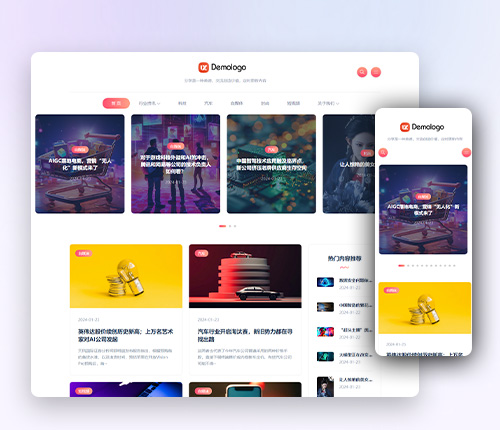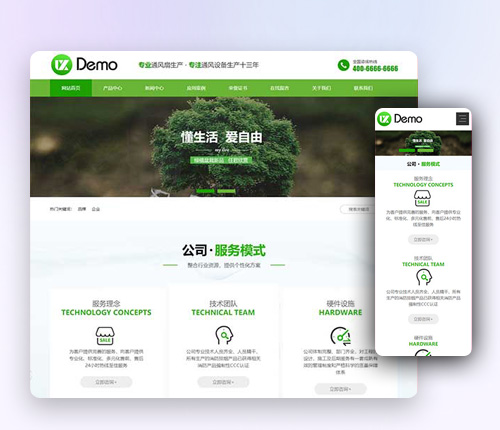帝国CMS列表页给置顶信息加图标的方法
2024-07-22
帝国 CMS 列表页为置顶信息添加图标的方法:
在上述代码中,您需要将
比如,如果您的图标位于网站根目录下的
或者,如果您的图标是通过网络链接获取的,比如:
这样,当信息为置顶时,就会显示相应的图标。
<?php
$is_top = $r['istop']; // 获取是否置顶的字段值
if($is_top) {
?>
<img src="your_icon_url" alt="置顶图标" />
<?php
}
?>
在上述代码中,您需要将
your_icon_url 替换为实际的图标链接地址。比如,如果您的图标位于网站根目录下的
images 文件夹中,名为 top_icon.png ,则代码如下:
<?php
$is_top = $r['istop'];
if($is_top) {
?>
<img src="/images/top_icon.png" alt="置顶图标" />
<?php
}
?>
或者,如果您的图标是通过网络链接获取的,比如:
<?php
$is_top = $r['istop'];
if($is_top) {
?>
<img src="https://example.com/top_icon.png" alt="置顶图标" />
<?php
}
?>
这样,当信息为置顶时,就会显示相应的图标。
声明:本文来自用户分享和网络收集,仅供学习与参考,测试请备份。